
General Ledger (GL): What Is It and Why It’s Important
You’ve heard the term “general ledger” thrown around in business circles, but what exactly is it? An...
Keep Reading →Practical guides on budgeting, investing, and building wealth — designed for everyday people making real financial decisions in Kenya and beyond.


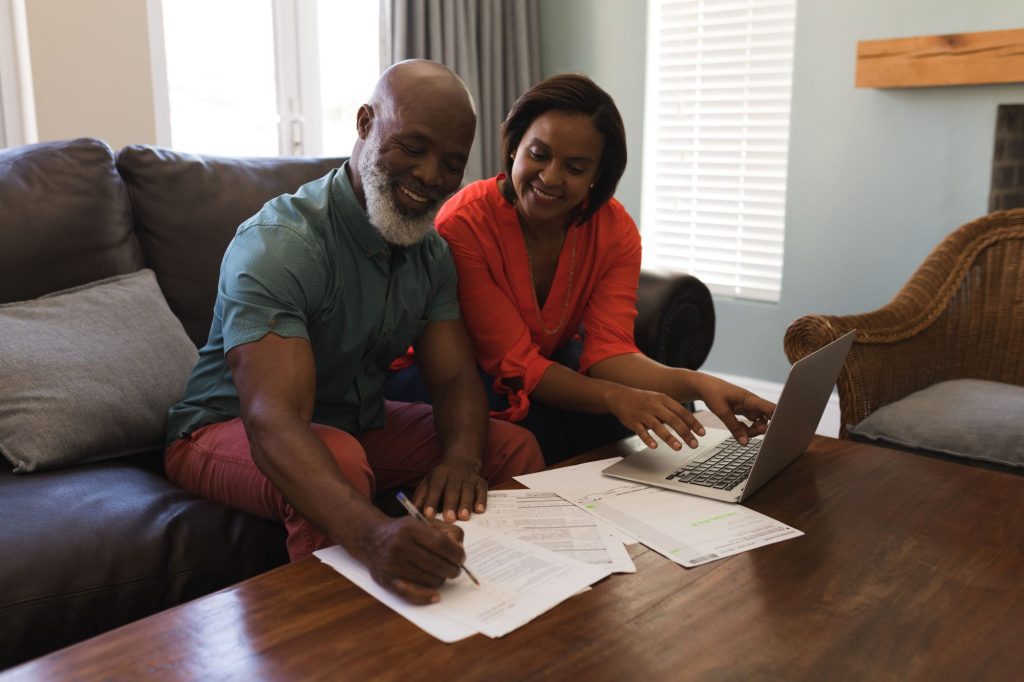

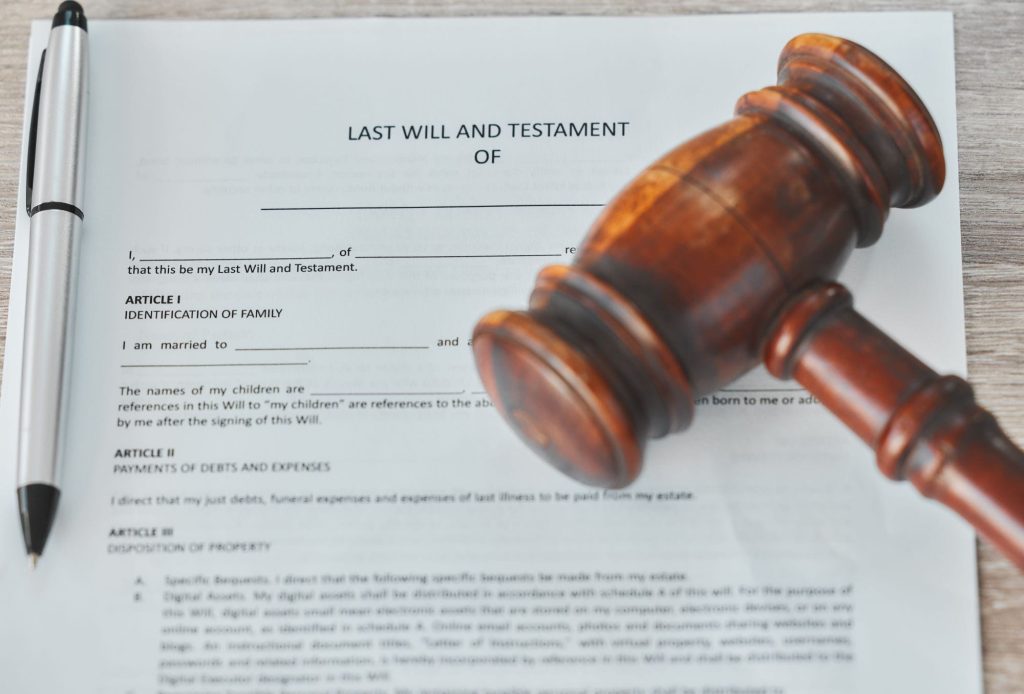


Practical guides to help you manage money better
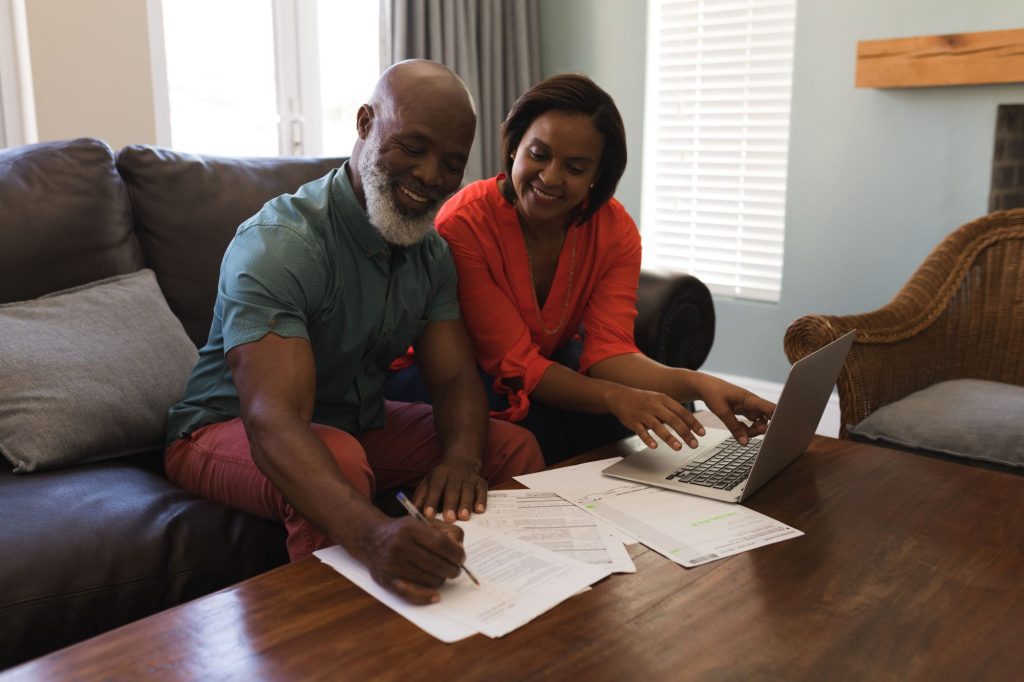
Crafting your Last Will and Testament is one of those pivotal adulting moments—i...

Think of a No Contest Clause as a peacekeeper among your beneficiaries. It’s the...
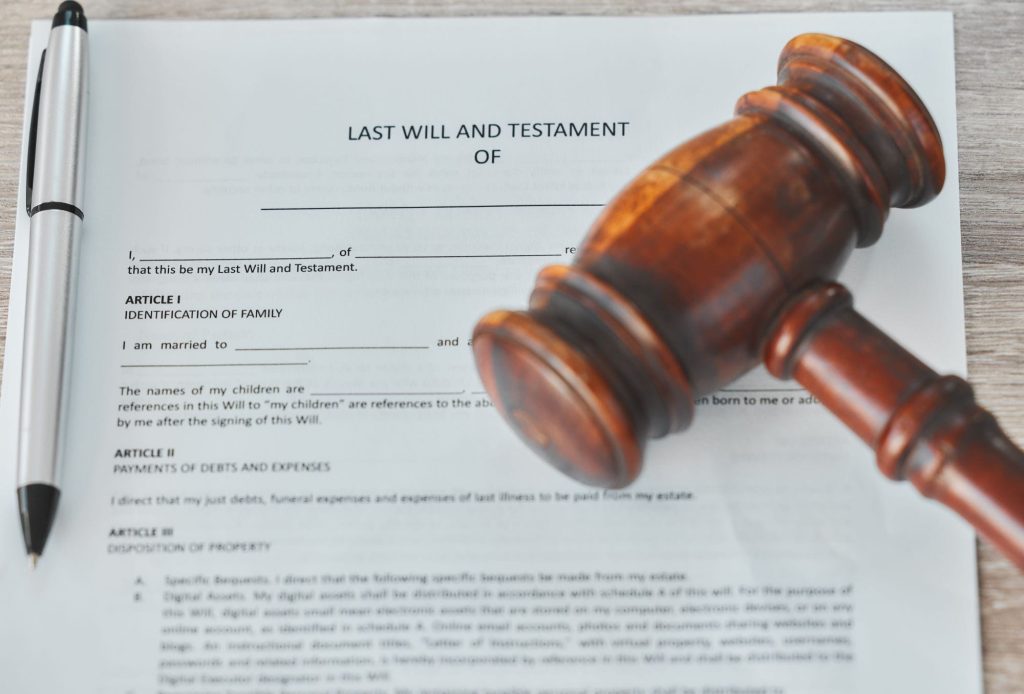
Ever think about what would happen to your assets when you are no longer here on...

Fortunately, the year is not over yet. We still have three months to go. And thi...

Have you heard of the benevolent fund provided by Saccos? Before we get into wha...
Get your next reading inspiration
The authorised biography of Edgar Manasseh, Slave, Interpret...
The founding story of Nike, originally known as Blue Ribbon ...
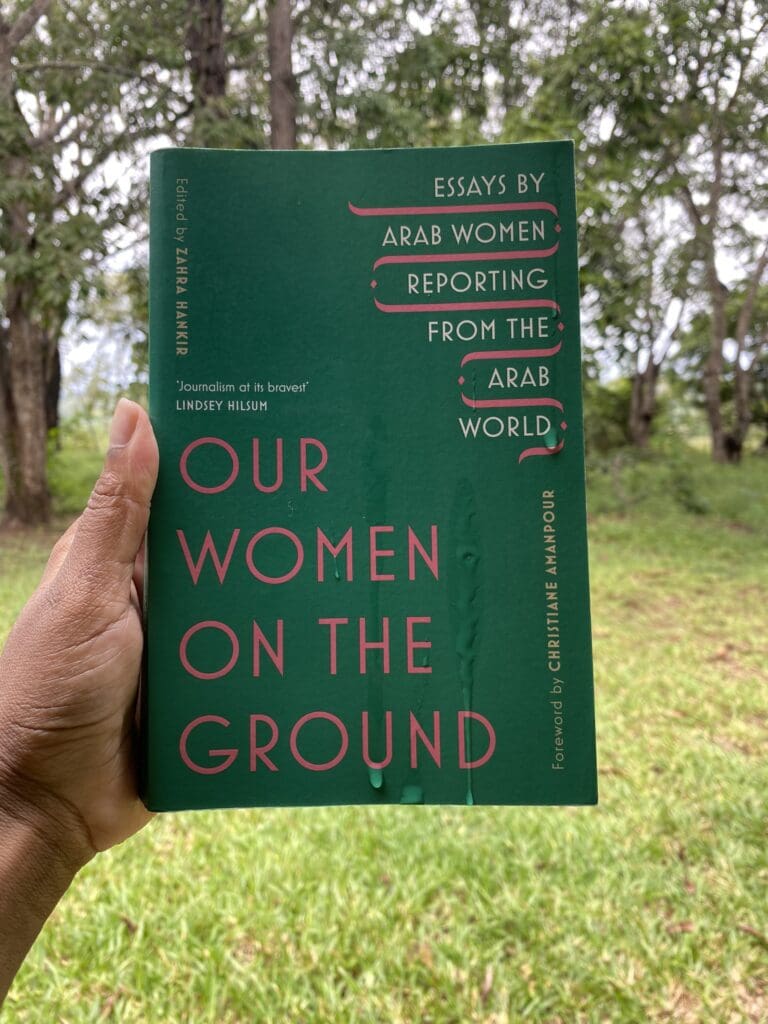
Growing up, I'd always dreamt of being a journalist. Maybe i...

You’ve heard the term “general ledger” thrown around in business circles, but what exactly is it? An...
Keep Reading →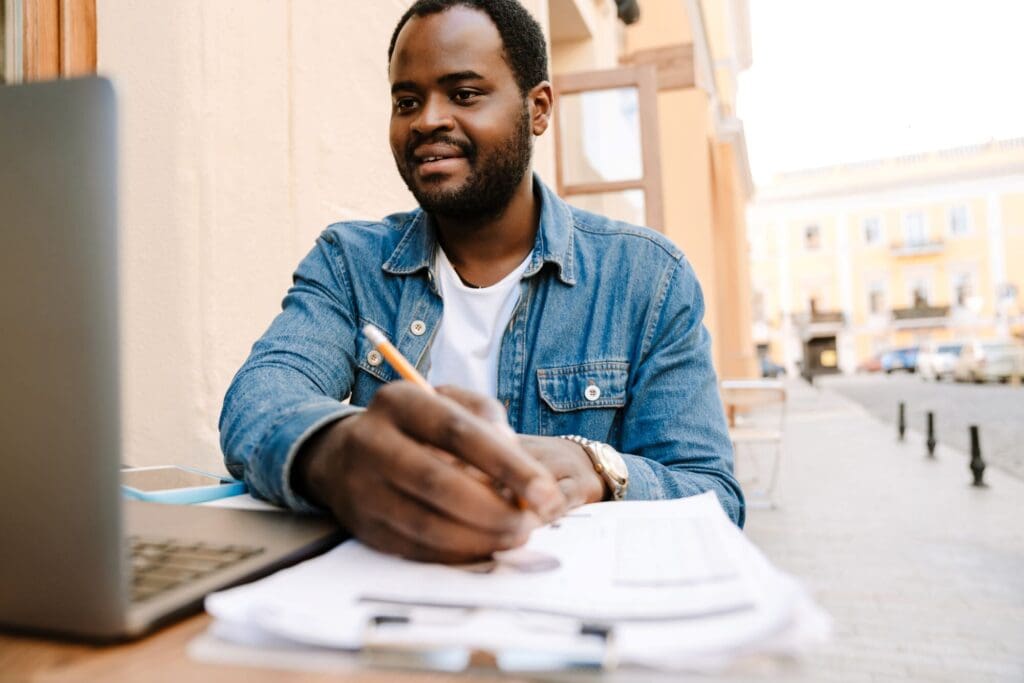
Are you the type of business owner who thinks of paying or rewarding yourself when your business fin...
Keep Reading →
Does business banking vs commercial banking sound the same to you? Is that a ‘yes’ you are about to ...
Keep Reading →