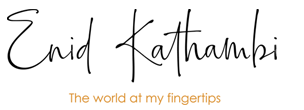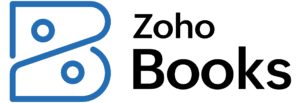Zoho Books Review 2024: Everything You Need to Know
Disclosure: This article/website uses affiliate links, which may earn a commission at no additional cost to you. This influences which products we write about and where and how the product appears on a page. However, our opinions are our own and are not influenced by any form of compensation.
Should you use Zoho Books for your business’s accounting needs?
The truth is that there are numerous accounting software options to consider. Some are from renowned international brands, while some are from local, upcoming brands. Some are ideal for a business that’s just starting while others are great for an already-established business or a corporate.
Because of these numerous options, it’s not hard to get confused and overwhelmed by the wide array of options. However, it’s hard to miss that Zoho Books often comes up as one of the best options when searching for accounting software to use. But is it the ideal choice for you?
Pros |
Cons |
| Affordable | Limited third-party integration |
| Ease of use | Scalability is limited |
| Mobile app | Advanced features in paid plans |
| Great customer support |
What is Zoho Books Accounting Software?
Zoho Books is a cloud-based accounting software application designed to cater to the financial management requirements of small and medium-sized businesses (SMBs). As a cloud-based solution, it eliminates the need for software installation on individual devices. This allows you to access your financial data from any internet-connected device, enhancing accessibility and fostering collaboration between team members.
Zoho Books goes beyond basic bookkeeping by offering functionalities that streamline critical financial processes. You can create and send professional invoices to clients, with options for online payments to expedite collections. Bank reconciliation features allow you to effortlessly match bank statements with your accounting records, ensuring data accuracy. Additionally, Zoho Books offers inventory management functionalities (depending on your subscription plan), enabling you to track stock levels, manage purchase orders, and gain greater control over your inventory.
Zoho Books Review: Key Features
Zoho Books equips you with a comprehensive set of features designed to streamline your accounting workflows and financial management. Let’s explore some functionalities it offers:
Chart of Accounts
One of the key features to pay attention to when looking for accounting software is the ability to categorize your business’s income and expenses. That’s where a chart of accounts comes in.
A chart of accounts allows you to create and customize accounts for each expense and income category according to your specific business needs. This makes tracking each line item much easier. It also eases financial reporting and tax reporting.
Invoicing
The invoicing tool is packed with numerous features, making Account Receivables effortless. For starters, you can customize the invoice to suit your business brand, including the brand logo and colors. Second, you can set automated payment reminders for outstanding invoices and choose your preferred payment method. You can also set any recurring invoices on a loop. For enhanced security, you can also set a digital signature to help reduce forgery.
@enidkathambi Consultants & Freelancers, stop sending invoices in word/spreadsheet format. Create a professional invoice with templates. And don’t forget to include your your Tax Pin! #personalfinance #personalfinancetips #personalfinancekenya #businessfinance #invoice #tiktokkenya #tiktokkenya🇰🇪 ♬ The Champion – Lux-Inspira
Quotes
Does your client need a quote? Zoho Books allows you to create customized estimates, complete with itemized prices for each product or service offering and contact details. Your clients can approve the estimates online, eliminating the manual process of emails and phone calls. Additionally, you can convert the quote to an invoice. This way, you don’t have to create a new invoice once the client approves the quote.
Bills
Have recurrent bills? With this feature, you can eliminate the manual process of creating bills for regular purchases. Besides creating recurrent bills, Zoho Books also sends them to the relevant vendors on your behalf.
Expense Tracking & Categorization
Gain control over your business spending with Zoho Books’ expense tracking features. You can categorize expenses according to pre-defined categories or create custom categories to suit your specific needs. This enables you to generate detailed reports that provide valuable insights into your spending patterns.
Bank Reconciliation
Effortlessly reconcile your bank statements with your accounting records to ensure data accuracy. Zoho Books automates the matching process, highlighting discrepancies for your review, saving you valuable time, and minimizing errors.
Inventory Management
Depending on your subscription plan, Zoho Books offers inventory management functionalities. You can track stock levels in real time, generate purchase orders, and manage product information. This empowers you to optimize inventory control and prevent stockouts.
Tax Compliance
Tax compliance is important for smooth business operations. If your business is VAT registered, Zoho Books has tax configuration, allowing you to ensure you are compliant with VAT reporting. This includes setting the relevant VAT rule, sending out VAT-compliant invoices to your clients, and generating VAT reports to help you track your liability.
Project Management
Do you bill your clients per hour? Zoho Book’s project management feature makes it easy to track each project with the capability to track time and add multiple tasks per project. You can track multiple projects, each with its own tasks and employees. Additionally, you can send clients’ invoices per project, making tracking of income per project much easier.
Multiple Currencies Support
Does your business operate internationally? Zoho Books makes it possible to manage transactions in multiple currencies. It offers real-time currency conversion and simplifies financial reporting for global operations.
Workflow Automation
Automate repetitive tasks like sending invoices, generating reports, and sending payment reminders. This streamlines your workflows and frees up valuable time to focus on strategic initiatives.

Advantages of Zoho Books
Zoho Books offers a multitude of advantages that can enhance your business’s financial management processes. Here are some key benefits to consider:
Affordability
Zoho Books stands out for its competitive pricing structure, making it a budget-friendly option for businesses of various sizes. The software offers a free plan suitable for freelancers and very small businesses, while paid plans cater to growing businesses with increasing accounting demands. This flexible pricing model allows you to choose a plan that aligns with your specific needs and budget constraints.
User-Friendly Interface
Zoho Books is designed with user-friendliness in mind. The software boasts a clean and intuitive interface that simplifies navigation and minimizes the learning curve. Even users with limited accounting experience can quickly grasp the functionalities and navigate the software effectively. In addition, Zoho Books offers comprehensive training materials and readily available customer support to assist you if needed.
Scalability
As your business grows, your accounting needs will evolve. Zoho Books accommodates this growth with its tiered subscription plans. You can seamlessly upgrade your plan to access additional features and user accounts as your business scales, ensuring your accounting software continues to meet your evolving requirements.
Mobile App
Enjoy the convenience of managing your finances on the go with the Zoho Books mobile app, available on Google Play and App Store. The app allows you to access your financial data, create and send invoices, approve bills, and reconcile bank statements from your mobile device. This mobility fosters real-time financial management and facilitates collaboration with team members when you’re away from the office.
Integration Capabilities
One of Zoho Books’ strengths lies in its seamless integration capabilities. The software integrates effortlessly with various third-party applications, extending its functionality and compatibility with your existing business tools.
This feature facilitates a cohesive ecosystem, allowing you to synchronize data across different platforms and optimize your overall business operations. For instance, you can integrate with several payment getaways, like Safaricom (M-pesa) and PayPay to ease the payment process for your clients and your revenue collection.
Customizable Reports & Dashboards
Generate insightful reports tailored to your specific needs. Zoho Books allows you to create custom dashboards to monitor key financial metrics at a glance, keeping you informed about the financial health of your business.
Customer Support
Zoho Books offers multiple customer support channels, including phone, email, and live chat. This ensures you can access timely assistance whenever you encounter issues or require clarification on functionalities. The availability of comprehensive support resources empowers you to leverage Zoho Books to its full potential.
Disadvantages of Zoho Books
While Zoho Books offers a compelling feature set, it’s essential to consider some potential drawbacks before making a decision. Here are some key limitations to be aware of:
Access to Advanced Features
Unfortunately, access to advanced features that could be useful to your small business will come at a cost. Features like project tracking, multicurrency, budgeting, and inventory management are only available on some of the paid plans. This can be costly if your business is on a budget.
Limited Third-Party Integrations
Zoho Books offers a selection of third-party app integrations, but the overall number might be fewer compared to some competitors. If your business relies heavily on specific third-party applications for business operations, you might need to evaluate if Zoho Books integrates with your preferred tools. Limited third-party integrations could potentially hinder the creation of a fully unified business management ecosystem.
Scalability Limitations
Although Zoho Books offers tiered plans to accommodate growth, it’s important to acknowledge that the software might have limitations for very large or complex businesses with extremely high transaction volumes or complex accounting requirements. Zoho Books might not scale sufficiently to cater to the needs of such businesses as they reach a certain size or complexity level.

Zoho Books Pricing
Zoho Books offers pricing plans, making it easy for you to choose a plan that suits your business’s budget. The price will also depend on your region. The plans are;
Free Plan
Ideal for freelancers, sole proprietors, and startups with minimal accounting needs. Some of the key features you can enjoy include creating up to 1,000 invoices per year, customizing invoices, creating estimates, linking payment getaways, and collaborating with one accountant.
The free plan provides a good starting point for testing the software’s functionalities before committing to a paid plan.
Standard Plan
This entry-level paid plan is suitable for small businesses with basic accounting requirements. It allows you to create up to 5,000 invoices annually, manage users for up to 3 team members, and access features like bank reconciliation and automated workflows.
This plan might be a good fit if you’re a growing business seeking an affordable solution to streamline core accounting tasks like invoicing and expense tracking.
It costs KSh. 999/month or KSh. 849/month but billed annually.
Professional Plan
This plan caters to small and medium-sized businesses with more complex accounting needs. It allows you to manage users for up to 5 team members, and access advanced features like project management tools, recurring bills, and multi-currency support.
If your business deals with international clients or requires project-based cost tracking, this plan offers functionalities to support those needs.
It costs KSh. 1,999/month or KSh. 1,699/month when billed annually.
Premium Plan
This plan is designed for medium-sized businesses with significant accounting requirements. It allows you to manage users for up to 10 team members, and access advanced functionalities like custom dashboards, budgeting, record locking, and cash flow forecasting.
This plan caters to businesses with high transaction volumes and the need for in-depth reporting, and financial analysis.
The Premium plan costs KSh. 2,999/month or KSh. 2,499/month when billed annually.
Elite Plan
This plan caters to established medium-sized businesses with demanding accounting needs. It builds upon the features of the Premium plan with advanced functionalities like advanced inventory management, and unlimited custom reports.
If your business deals with a significant inventory and requires detailed reporting, the Elite plan might be a suitable choice.
The Premium plan costs KSh. 9,000/month or KSh. 7,500/month (billed annually).
Ultimate Plan
For very large or complex businesses with extensive accounting needs exceeding the capabilities of the Elite plan, Zoho Books offers the Ultimate plan. Besides the ability to invite up to 15 users, this plan also offers advanced analytics, like analyzing and tracking financial metrics and analyzing reports in your Zoho Books alongside data from other sources.
The Ultimate plan costs KSh. 18,000/month but you can save with the annual plan, which costs KSh. 15,000/month (billed annually).
Is Zoho Books Right for Your Business?
Ultimately, deciding if Zoho Books is the ideal accounting software solution for your business requires careful evaluation of your specific needs and priorities. Here are some key factors to consider:
Business Size and Complexity
Zoho Books excels at catering to the financial management requirements of small and medium-sized businesses. If you’re a freelancer, sole proprietor, or run a small business with straightforward accounting needs, Zoho Books offers a user-friendly and affordable solution. However, for very large or highly complex businesses with extensive accounting requirements and high transaction volumes, Zoho Books might have limitations in terms of scalability and reporting functionalities.
Accounting Needs
Assess your specific accounting requirements. Consider the features most crucial for your business, such as advanced inventory management, project costing, or robust reporting tools. If your needs are relatively basic, encompassing core accounting tasks like invoicing, expense tracking, and bank reconciliation, Zoho Books effectively addresses these requirements. If you have more specialized needs, investigate whether Zoho Books offers the functionalities you require or if alternative software might be a better fit.
Budget
Zoho Books’ competitive pricing structure makes it a budget-conscious option, particularly with the availability of a free plan for freelancers and very small businesses. Determine your budget allocation for accounting software and compare it to the pricing plans offered by Zoho Books. Consider the features included in each plan to ensure you select a plan that aligns with your needs without exceeding your budgetary constraints.
Existing Software Ecosystem
If you already leverage other Zoho applications for tasks like CRM or customer service, Zoho Books’ seamless integration with these tools can be a significant advantage. This integrated ecosystem eliminates data silos and fosters streamlined workflows across your business operations. However, if you rely heavily on specific third-party applications that don’t integrate with Zoho Books, this might limit its suitability for your needs.
FAQ
Is Zoho Books free?
Zoho Books offers a free plan with basic features suitable for freelancers and sole proprietors. Paid plans with additional functionalities are available for growing businesses.
Is There a Free Trial Available for Zoho Books?
Yes, Zoho Books offers a free 14-day trial for all its paid plans, allowing users to explore the features and functionalities before committing to a subscription.
How User-Friendly is Zoho Books for Individuals with Limited Accounting Knowledge?
Zoho Books is designed with an intuitive interface, making it accessible for users with varying levels of accounting expertise. The platform provides a user-friendly experience with straightforward navigation and easy-to-understand features.
Can Zoho Books Handle Multi-Currency Transactions?
Yes, Zoho Books supports multi-currency transactions, making it suitable for businesses with international operations. You can seamlessly manage transactions in different currencies, ensuring accurate and compliant financial records. However, the multi-currency option is only available in some paid plans.
Can Zoho Books Integrate With Other Third-Party Applications?
Yes, Zoho Books has robust integration capabilities, allowing seamless connectivity with various third-party applications. This ensures that you can synchronize data across different platforms and optimize your overall business operations.