
4 Proven Advantages of Online Accounting Software for SMEs
The math is not adding up despite taking manual records of transactions. Have you considered online accounting software for SMEs?
Most SMEs have challenges when it comes to cash flow management. It usually crops from the fact that most use a manual accounting system like Excel or on paper. It helps in keeping records of the business transactions, to some extent. But it is a hectic system, especially when it comes to financial reporting. As a finance professional, I will, of course, advocate for accounting software. Why? Here are the advantages of having online accounting software for SMEs.
1. Speed, organization, and efficiency
Accounting Software is fast at processing financial information and keeping it organized. For example, the only effort you need is to create customer and vendor accounts, a one-time process for every account. The rest will be entering data to the specific accounts without needing to capture the personal information again.
It will make it easier to track all your bill payments and sales information. You can check the invoice numbers, payment dates, due dates, cheque numbers, or payment reference numbers by just clicking on the accounts. A manual system, on the other hand, will waste your time when flipping pages or scrolling through endless rows of a spreadsheet.
2. Accuracy
A computerized accounting system enhances the accuracy of your company’s financial data. It reduces the transposing of numbers and does calculations, including taxes, which reduces human errors. Also, most online accounting software can integrate with your bank accounts. It saves the time spent doing manual data entry and makes reconciliation simpler and more manageable.
3. Enhances bookkeeping
Well organized and accurate financial information makes it easy for you or your accountant to reconcile all business accounts. All you need to do is feed the relevant information like uploading the bank statement, and the system does the relevant bookkeeping.
It also makes it easier to generate financial statements like the balance sheet, income statement, and cash flow statement in real-time.
4. Backup
With a manual system, it is easy for data to be lost – from theft to wear and tear and fire. Online accounting software provides a better back up system for your business’s financial information, especially if you are using cloud storage.
You can easily retrieve duplicates or copies of documents from your system if the originals are lost or destroyed. Also, it is easy to access online information from anywhere compared to using a manual system.

What to Consider in an Online Accounting Software
- If the design of the software targets a specific industry like services or manufacturing industry
- Essential features your business requires – like inventory means you need a system for managing and tracking it, or a payroll feature if you have employees.
- The number of users who need access to the software and any restrictions for specific users.
- Does your business require a software that is cloud or desktop-based?
- Data protection – check the security measures the services provider offers, like the authentication of users, encryption of data, and backup and restoration of information.
- Ease of customization to meet your business needs and requirements
- Compatibility with your bank for easy integration
- How the software saves your time like automated tax calculations
Related read: advantages of online banking for SMEs
Common Features in Accounting Software
Every service provider will have some unique feature/s. But, there are some common modules you will find in most. That does not mean that your business needs all of the modules.
Here are the most common ones;
- Inventory management feature – ideal for a business that deals with physical stocks. It helps keep real-time track of the company’s stocks and simplifies the reconciliation. Some systems will also help with purchase orders, and others can integrate with inventory management systems.
- Invoice feature – allows personalization and generation of online invoices. Other systems have a feature that deals with recurrent invoices, like subscriptions. You can program how often the invoice needs to be sent to and to who.
- Billing feature – simplifies the management of your company’s bills and keeping tabs of due dates
- Bank reconciliation – matches the uploaded bank statement with the invoices and bills available, and you can accept the suggestions or deny.
- Financial reporting – every software will generate financial reports, but the level of details may differ. More detailed reports are better for you to gauge the financial health of your business. However, such detailed reports might require subscriptions for higher packages, which costs more money.
- Integration – links the accounting software to a third-party system like your bank, a payroll management system, payment processing, or an inventory system. It simplifies the process of feeding this information to the accounting software.
There are many advantages of online accounting software for SMEs. It will keep your company’s data organized, makes it fast to access information, and generates financial reports. That does not mean rushing the decision to get one. Take notes of your business’s needs and wants to help identify the features you need. Also, consider how much the platform will cost and whether your business can afford it.

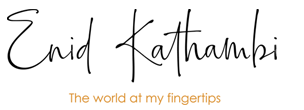
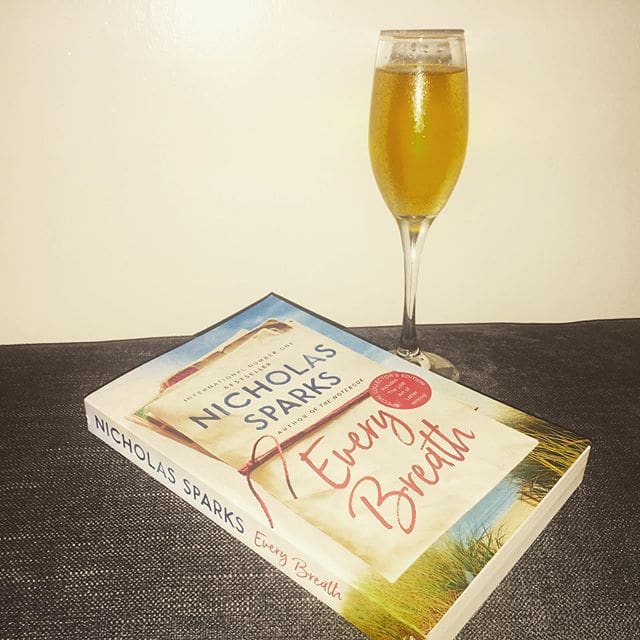
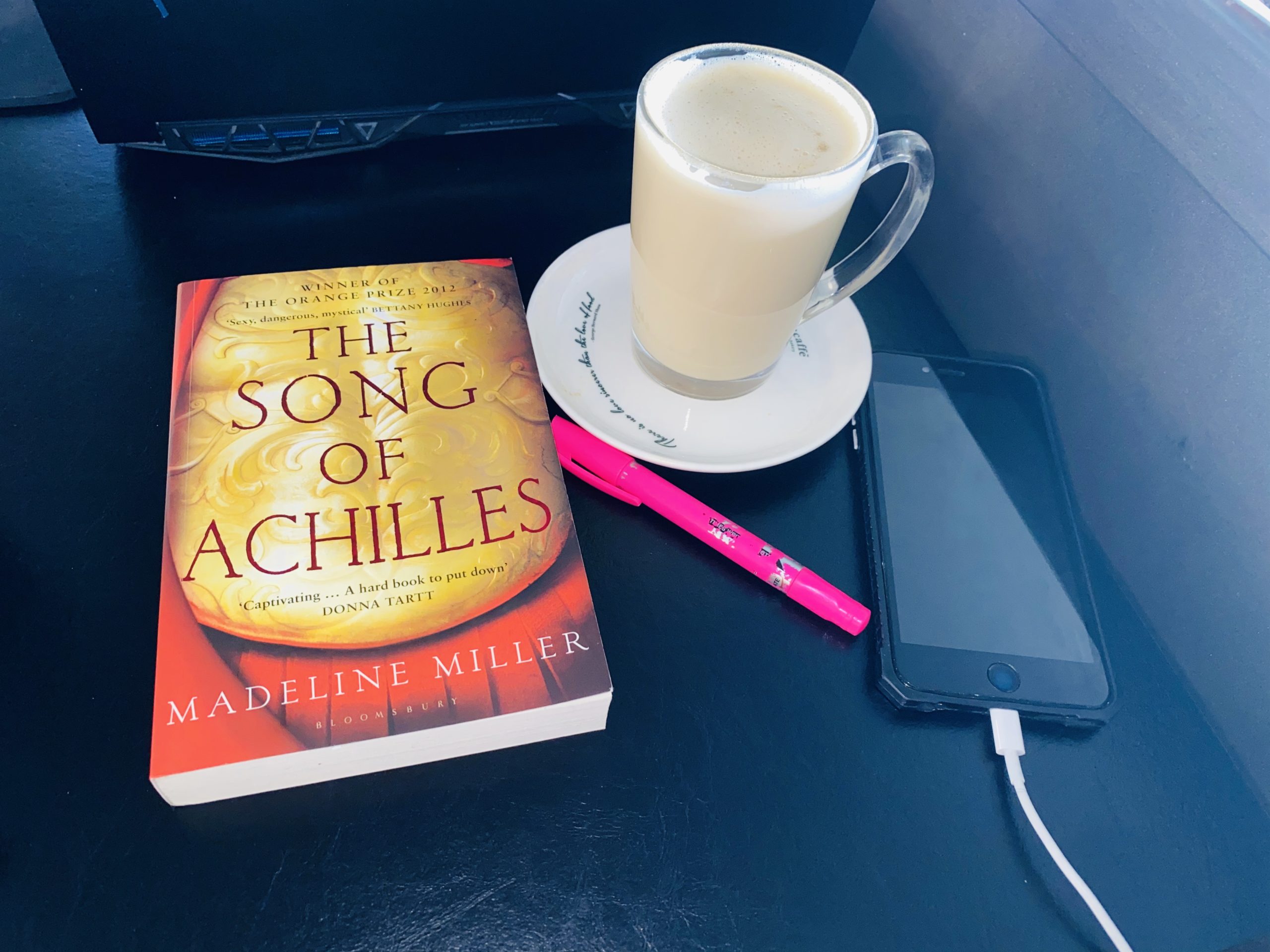



Brenda
Good stuff
Brenda
V. Informative
Enid Kathambi
Thank you